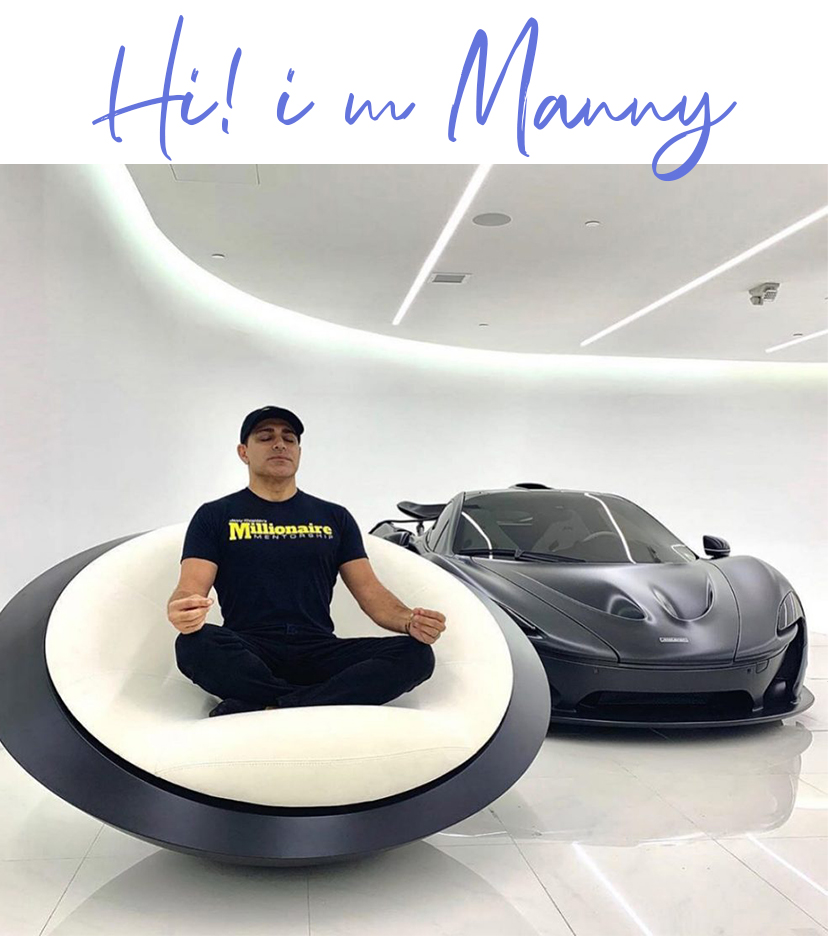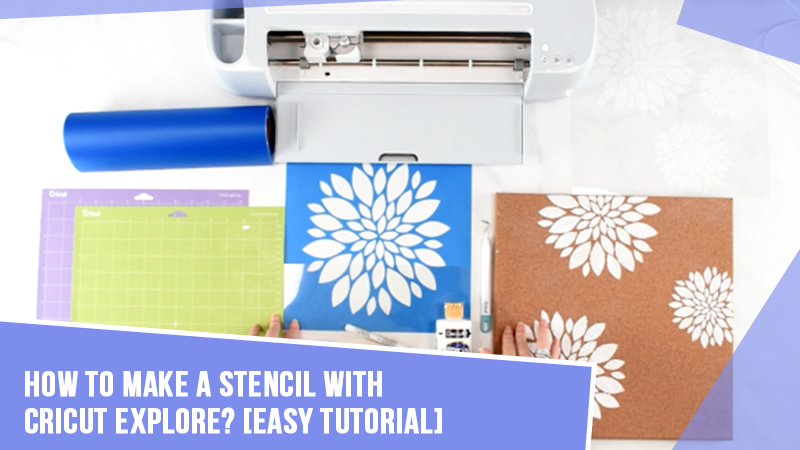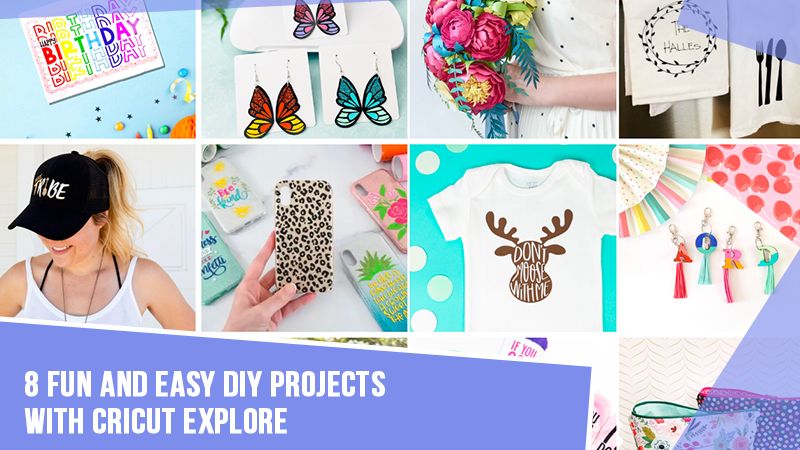Top 6 Easy Silhouette Design

The office is the place where we spend most of our time. So, it’s a good place to decorate with a Silhouette Cameo machine. If you don’t know what designs you can make with the Silhouette machine, this blog post will help you find that. We have wrapped up some amazing Silhouette designs for office. Typically, Silhouette projects include transfer material such as vinyl. So, if you are looking for some great ideas to decorate your office, consider this blog.
-
Posters & Stickers
Offices are usually decorated with motivational posters and paintings. So, you can create one. Use a cut material to cut out the text or any image of your choice and use it on your poster. You can cut vinyl and make decals to stick on your desk with your name written on it. Also, you can make stickers for your office notepad, which you often use. Posters and stickers will not decorate your office but will make it more attractive and pleasant to work with.
-
Frames
A good interior is a must to make your office look professional. So, if you use some beautiful images and designs like mandala art, quotes, or any beautiful picture to frame it, you can print them on a Silhouette card and then frame it. You can customize the size of your design and create many types of beautiful frames to decorate your office. It can also be a very good type of gift.
-
Beautiful Vase
With Silhouette, you can transfer beautiful designs on vases. You can use some catchy words on it like “hello,” “smile,” or anything which suits the environment. Vases can be found easily at office places, and new people are always intrigued by these little details. So, you can make it better with a little effort.
-
Invitation Cards & Greeting Cards
This option is one of the best Silhouette designs for office. The concept of invitation cards and greeting cards is evergreen, and they are used everywhere for inviting or greeting someone. In the offices, too, you can try making greeting cards with a Silhouette Cameo machine. You can write anything in the desired font and add an image or stickers. The good thing is you can create many cards in less time.
-
Customized Coffee Mugs
Well, Coffee mugs are something we can never get over from. You can find many coffee addicts in the office, and most of them are so particular about their mugs. Hence, creating a customized coffee mug would be a great way to decorate your coffee area. Imagine your name written on the coffee mug. Sounds interesting right? Not only the name, but you can use any beautiful image or design on your coffee mug.
-
Decorate Walls With Vinyl Decals
Some areas are highly sophisticated in the workplace, like the library, study, and cafeteria. So, a good wall will give a fresh and pleasant appearance to the interior. You can create vinyl decals with Silhouette Cameo and make that area look better than before. This idea is best in all types of workplaces.
Conclusion
Making Silhouette designs for office is a fun activity. You can make tons of amazing things using the Silhouette Cameo machine. It would be better if you use the latest Cameo 4 machine to create beautiful designs as it has sharp blades which can cut even thicker materials like wood and leather. Overall, you can create many lovely projects with your Silhouette Cameo, like invitation cards, greeting cards, customized mugs, posters and stickers, etc.
FAQs
Yes, you can use Canva to design in the place of Silhouette Studio, but you’ll need to import that design to the Silhouette. To do this, go to the Silhouette Studio on your computer and import the design file by moving to the File and then clicking Open. Choose the image that you’ve saved from Canva. After that, move to the Page Setup Panel and alter the page size to the printer. Also, add registration marks. Then, you can proceed to print and cut anything you like.
To work with Silhouette Cameo, you’ll need a free Silhouette Studio software through which you can create your own designs using the Silhouette Design Store. And a material such as vinyl, paper, or sticker and a home printer. Overall, you will make your own design or upload a design in the Silhouette Studio and send it to your printer. The printer will print it, and then you will use that file to cut from Silhouette Cameo.
Yes, the exclusive Silhouette Cameo 4 machine is capable of cutting hard materials such as balsa wood, felt, chipboard, or faux leather. So, if you are trying to make a design using wood, you’re good to go. The kraft blade in the Cameo 4 lets you cut various craft materials such as balsa wood, craft foam, acetate, and even leather. That’s how you can cut various Silhouette designs for office.